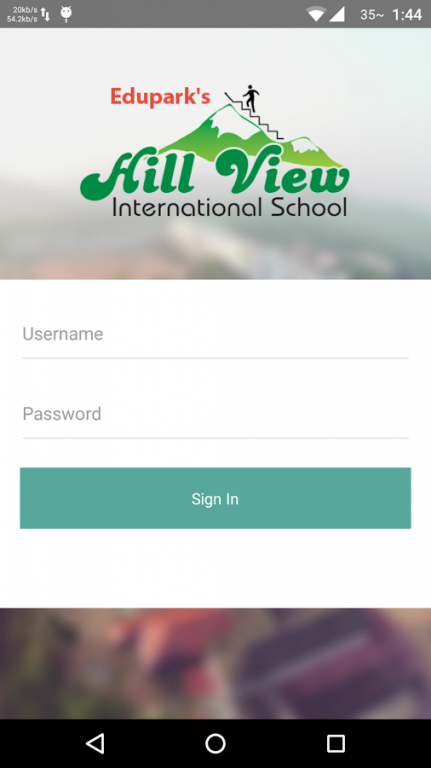HILL VIEW INTERNATIONAL SCHOOL 1.0
Free Version
Publisher Description
We at Hill view International school strive to impart education to suit to the advancement in technology and development at large. We guide our students to grow with values and virtues and create an ambience which motivates them to move ahead with confidence.
The focus is to develop the personality of the child through academic, varied co-curricular options and spiritual nurturing. Inculcating respect for our tradition, upholding human values culture and heritage are part of our school environment.
Our motto ‘Quest for Knowledge’ inspires our students to take up challenges in life by developing creativity and individuality in them. We also take atmost care to help our students pursue their dreams and excel in all their endeavours.
Our vision is to set up a school which will be reckoned with one of the best schools in the country by incorporating all the best practices concerned with quality schooling.
-Salma Shaheen-Bangalore
Principal
About HILL VIEW INTERNATIONAL SCHOOL
HILL VIEW INTERNATIONAL SCHOOL is a free app for Android published in the Teaching & Training Tools list of apps, part of Education.
The company that develops HILL VIEW INTERNATIONAL SCHOOL is HillView Calicut. The latest version released by its developer is 1.0.
To install HILL VIEW INTERNATIONAL SCHOOL on your Android device, just click the green Continue To App button above to start the installation process. The app is listed on our website since 2016-07-04 and was downloaded 5 times. We have already checked if the download link is safe, however for your own protection we recommend that you scan the downloaded app with your antivirus. Your antivirus may detect the HILL VIEW INTERNATIONAL SCHOOL as malware as malware if the download link to com.hillview is broken.
How to install HILL VIEW INTERNATIONAL SCHOOL on your Android device:
- Click on the Continue To App button on our website. This will redirect you to Google Play.
- Once the HILL VIEW INTERNATIONAL SCHOOL is shown in the Google Play listing of your Android device, you can start its download and installation. Tap on the Install button located below the search bar and to the right of the app icon.
- A pop-up window with the permissions required by HILL VIEW INTERNATIONAL SCHOOL will be shown. Click on Accept to continue the process.
- HILL VIEW INTERNATIONAL SCHOOL will be downloaded onto your device, displaying a progress. Once the download completes, the installation will start and you'll get a notification after the installation is finished.